How to get Google to index my website?
If you want to add your website to google, go to the Google Search Console: https://search.google.com/search-console/.
If you are going to add a website for the first time, you can go to the main menu in the top left corner, click on the "Add property" (1) and then the option "Add property" (2), enter your domain directly in the method of your choice. You can select either "Domain" or "URL Prefix" to add your domain (3).
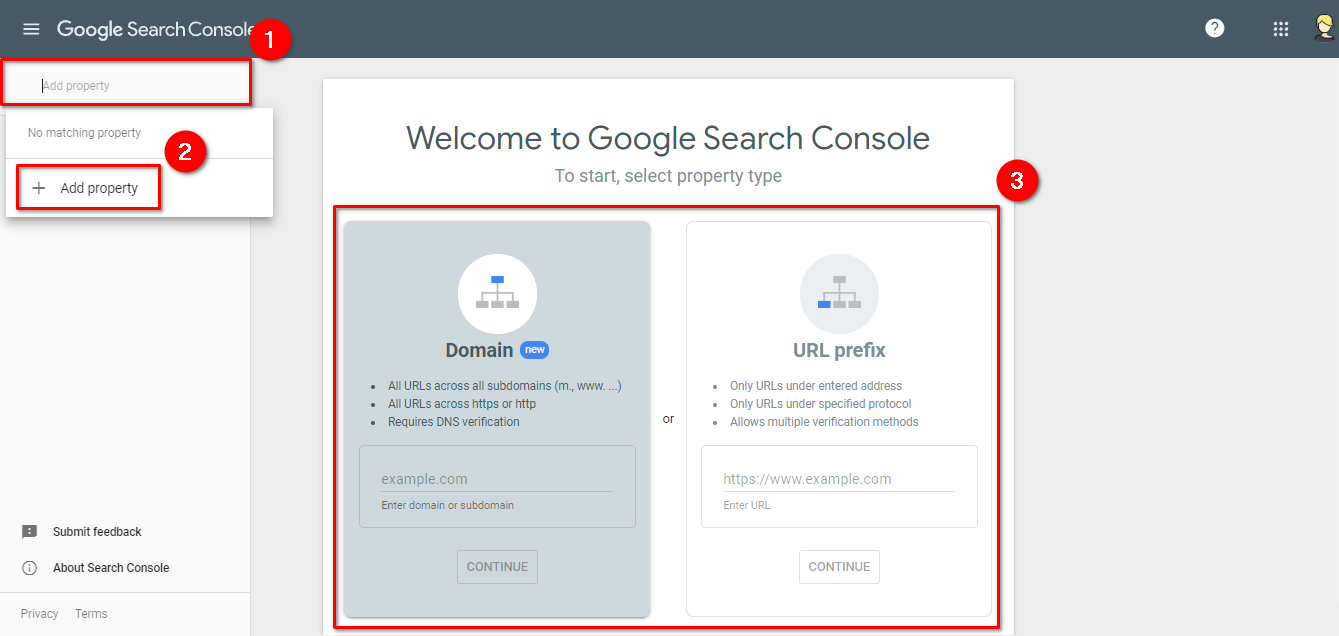
If you selected the "Domain" method, enter the domain address (1), and click on the "Continue" button (2).
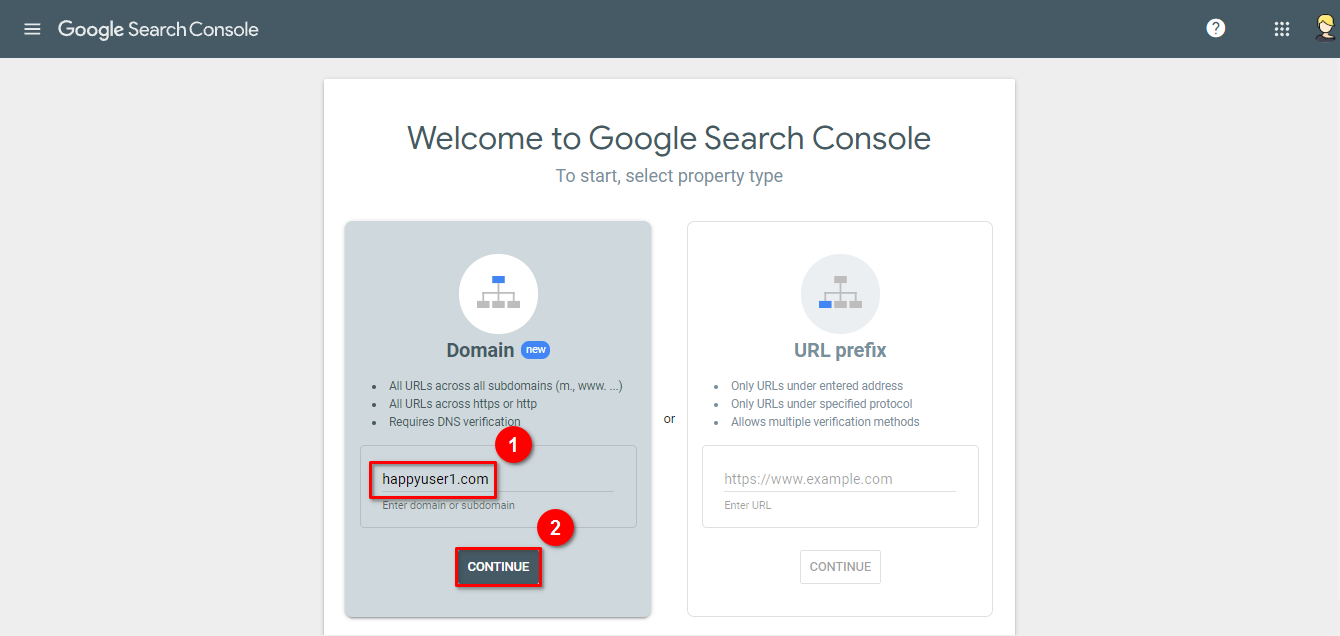
Select "Any DNS provider" (1) and copy the TXT record provided by Google (2). To add a TXT record to your domain, please follow the instructions here. Press the "Verify" button (3) in Google Search Console after adding the TXT record.
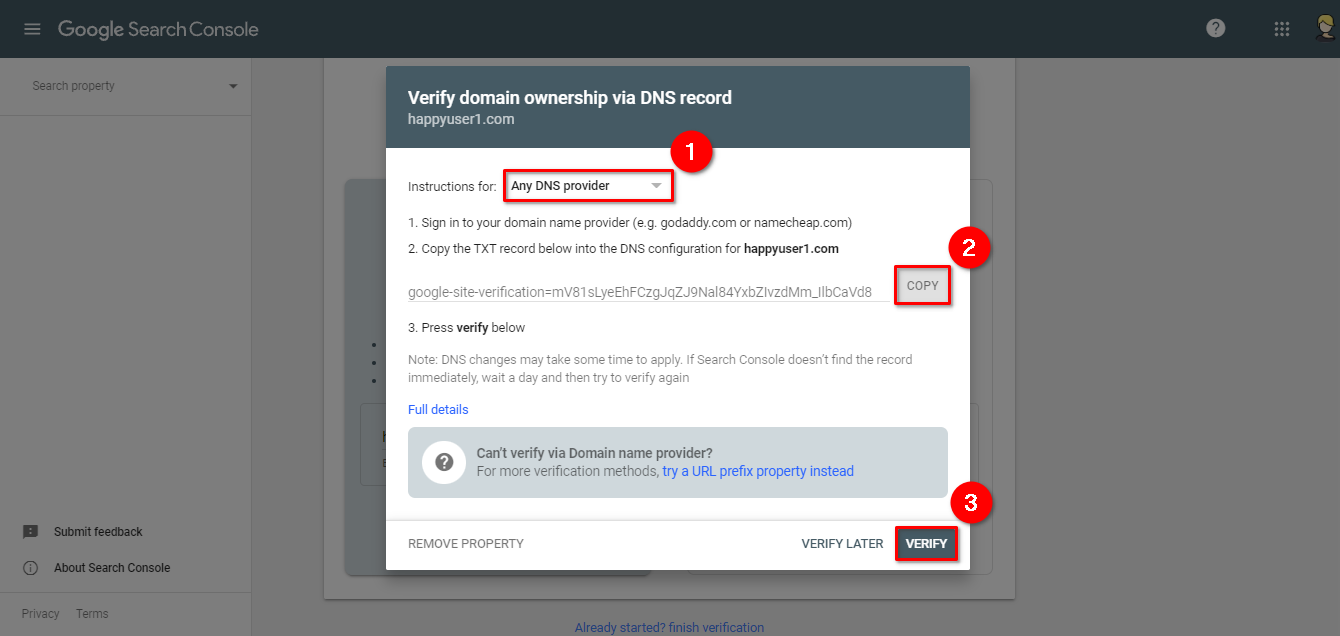
If you selected the "URL Prefix" method, enter the domain address (1), and click on the "Continue" button (2).
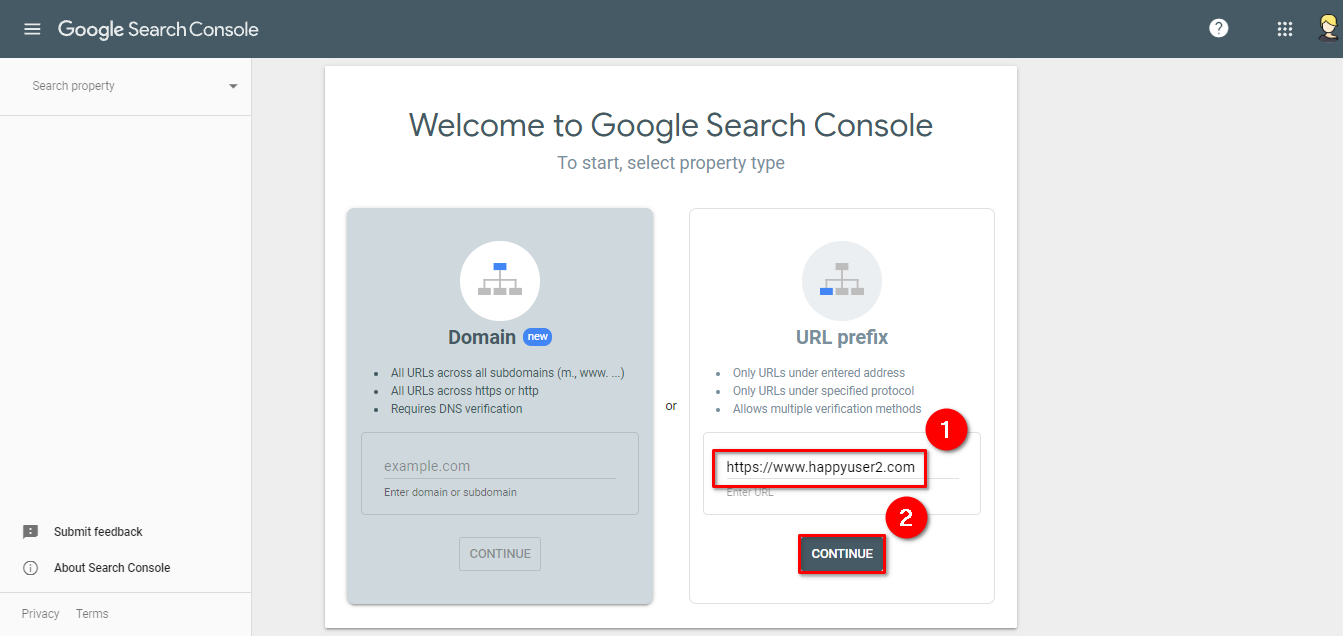
Download the HTML file (1) and upload it to your website using FTP. To log in to your FTP account, please check the instructions here. Press the "Verify" button (2) in Google Search Console after uploading the HTML file.
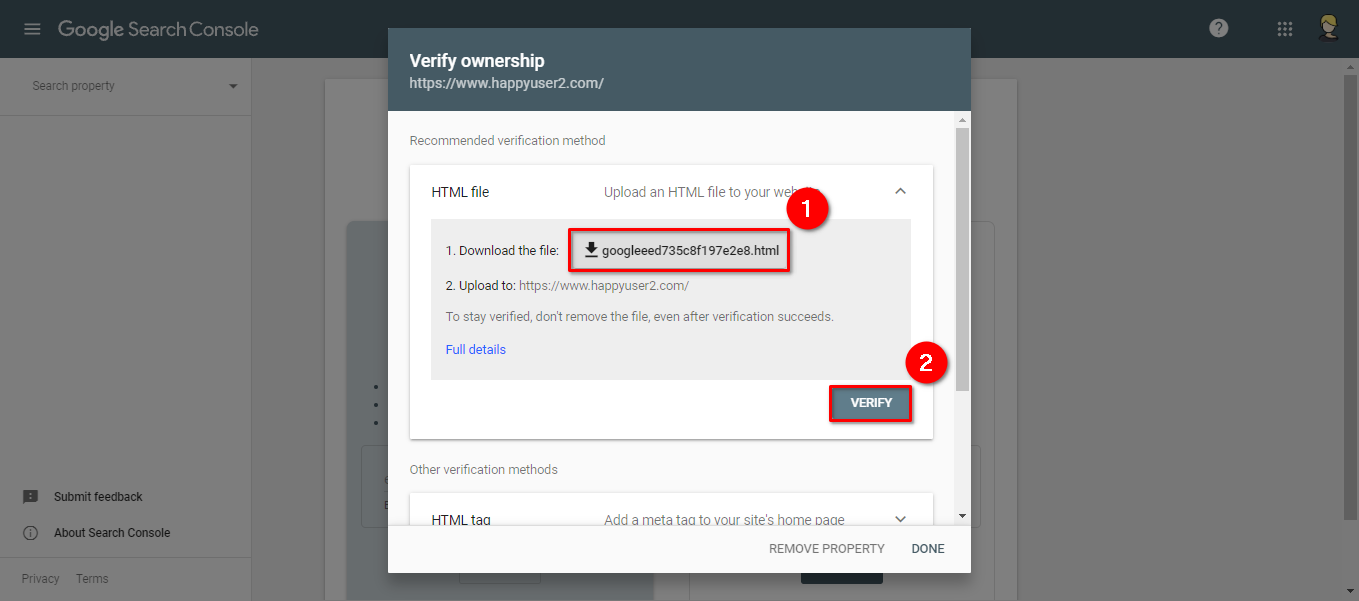
Select your website using the "Search Property" (1).
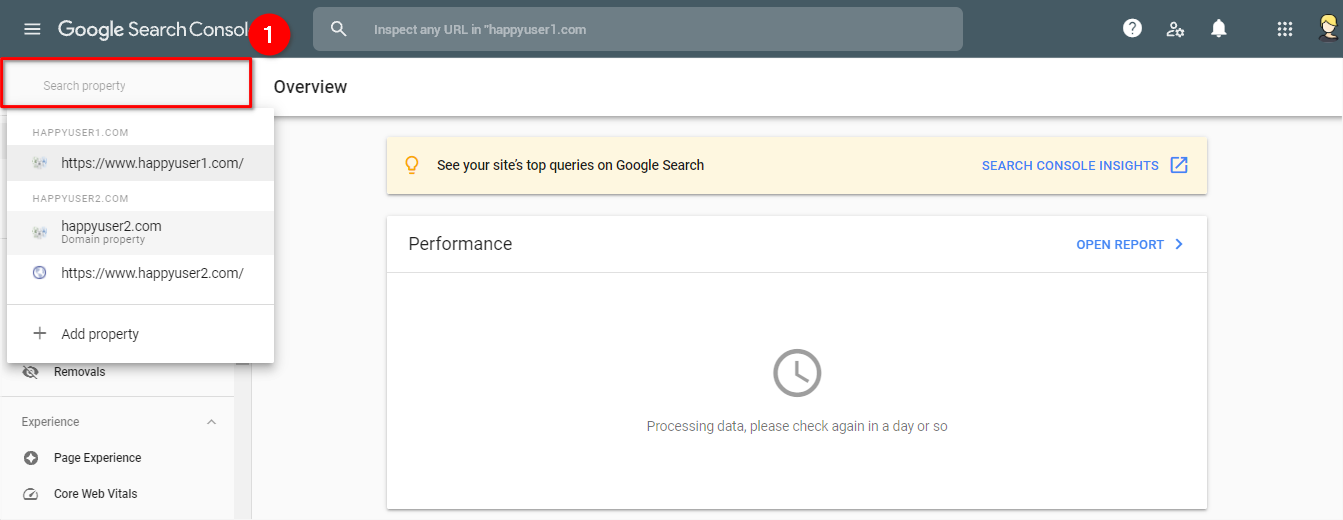
Click on the "Sitemaps" option (1). Enter your sitemap URL in the "Add a New Sitemap" (2) and click on the "Submit" button (3).
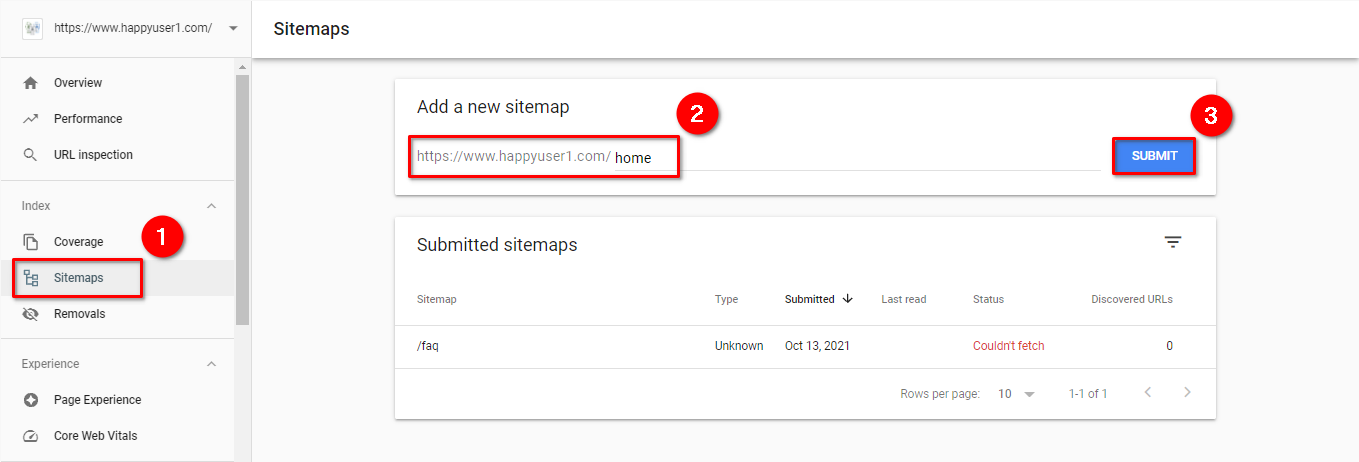
 Hosting protected by Avast software
Hosting protected by Avast software